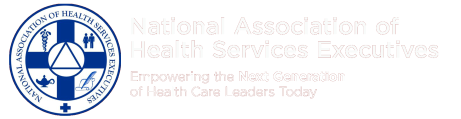Membership Renewal Instructions
1. Visit www.nahse.org
2. Click on Login to Renew (top page, blue tab)
3. Enter your email address (first name.last [email protected]);
If you have never logged in before, please enter Password1 for the password.
The system will ask you to change the password.
4. Once you are logged into the system, please click on Store
5. Proceed in selecting either Personal or Student membership as primary and add to cart; continue shopping to select the appropriate Chicago chapter membership, add to cart and checkout with a debit/credit card.
Proceed to renew membership...read more
2. Click on Login to Renew (top page, blue tab)
3. Enter your email address (first name.last [email protected]);
If you have never logged in before, please enter Password1 for the password.
The system will ask you to change the password.
4. Once you are logged into the system, please click on Store
5. Proceed in selecting either Personal or Student membership as primary and add to cart; continue shopping to select the appropriate Chicago chapter membership, add to cart and checkout with a debit/credit card.
Proceed to renew membership...read more